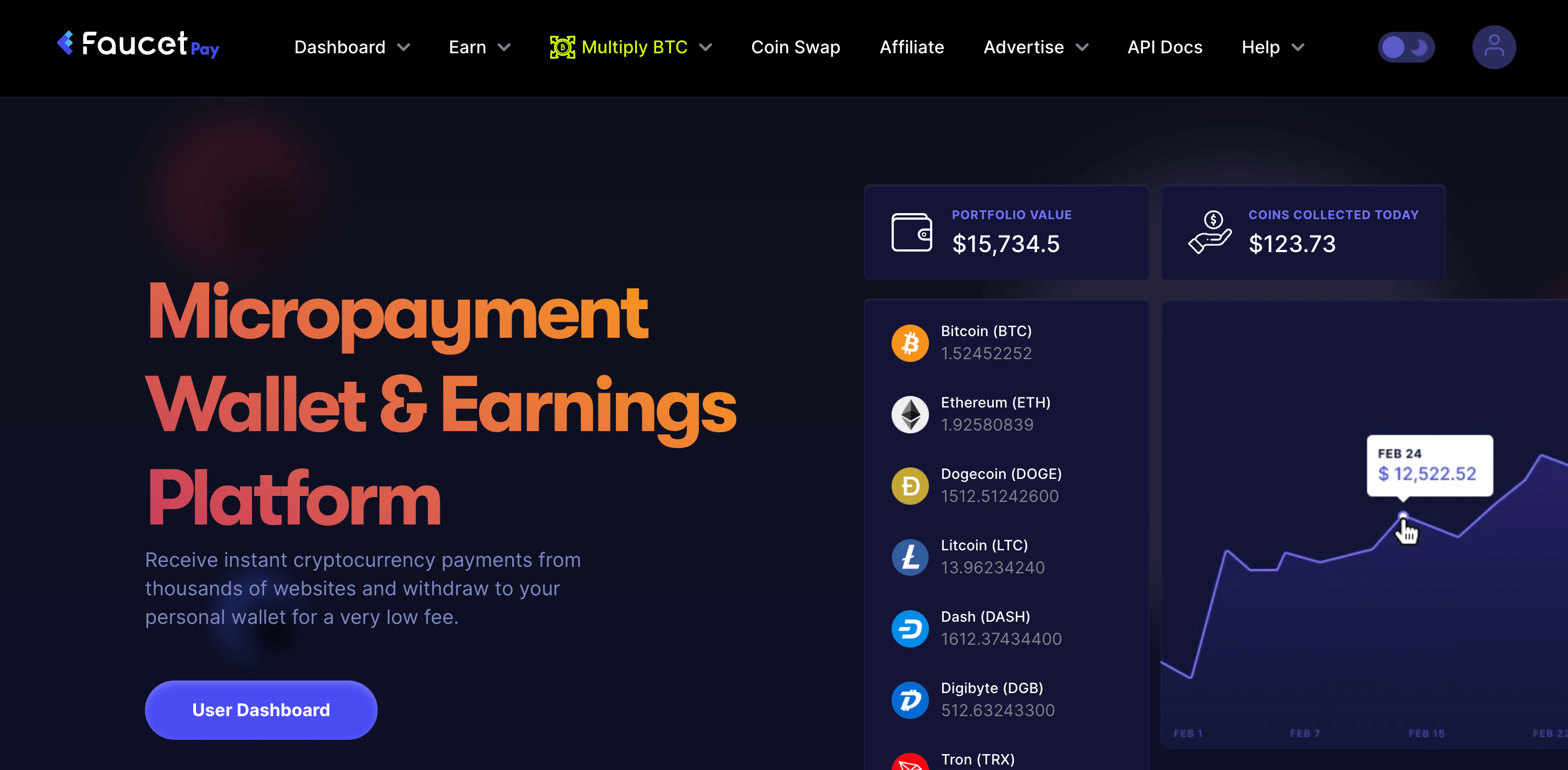What is FaucetPay.io?
Faucetpay.io is the most popular microwallet in the world. It allows you to use either your username or email to receive funds from other websites. However, sometimes you don't want to use this personal information to make a withdrawal but a personal address.
In this post, I will show you how to link your address to your FaucetPay account so you can use it to make withdrawals on other faucets, such as viefaucet.com.
How to register at FaucetPay.io?
To register at FaucetPay.io, simply click on this link. After that, click on Sign Up in the menu.
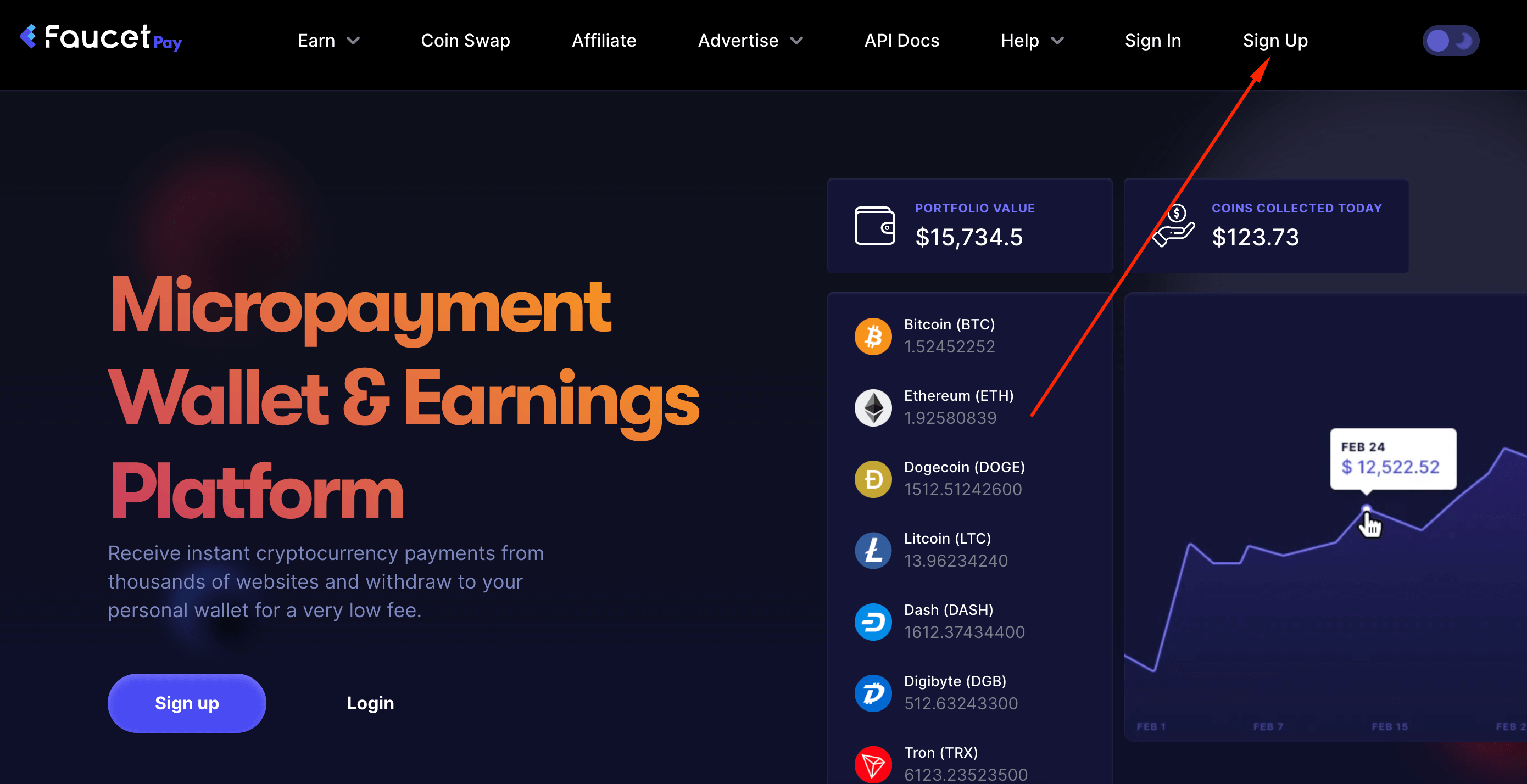
Finally, input your username, email, and password then your FaucetPay.io account will be created. Remember that you should create one account only, creating multiple accounts might lead to all your accounts being banned.
How to link your address to your FaucetPay.io account?
- Go to this link https://faucetpay.io/page/user-admin/linked-addresses.
- In the Name input, type a name that can help identify the address easily. For example: My Binance BTC Address, Coinbase BTC Address, Metamask ETH Address, ...
- In the Address input, paste your address.
- In the Coin select, choose the coin that your input Address belongs to.
- Click the LINK button.
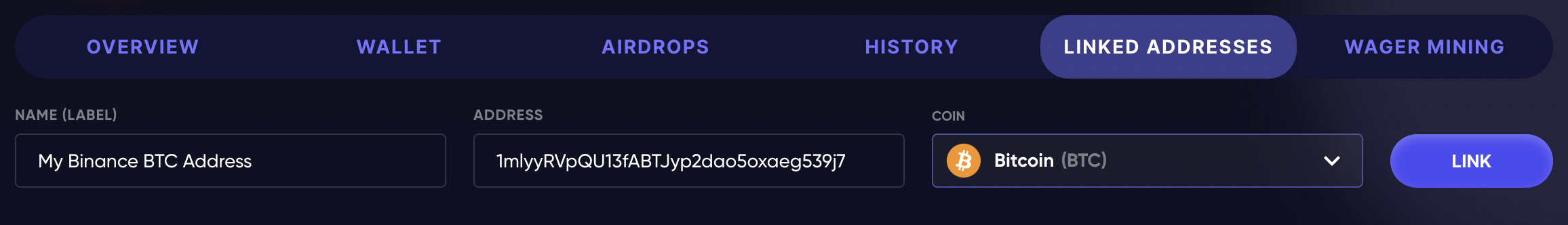
From now on, you can use your Address on any website to withdraw BTC. You can do the same with other currencies, just paste the address to Address input and select the according coin.